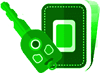Have You Faced USB o r AUX Port Malfunctions in Your Hilux?
Home >
Gari Forums >
Toyota Forums >
Toyota Hilux Forums >
Toyota Hilux Entertainment and Communication Forums
Have You Faced USB o r AUX Port Malfunctions in Your Hilux?
Do your USB o r AUX ports stop working randomly, fail to charge devices, o r disconnect music playback? Have you found a way to fix o r replace them?
 1 Answer
56 views |
1 Answer
56 views |
Qalb E Momin asked on 10 Feb 2025 16:02:11 pm
 1 Answer
1 Answer  Car Mechanic Expert - on 10 Feb 2025 16:13:05 pm
Car Mechanic Expert - on 10 Feb 2025 16:13:05 pmMany Hilux owners experience issues with USB o r AUX ports randomly stopping, failing to charge devices, o r disconnecting music playback. These problems are often caused by loose connections, dust buildup, faulty cables, o r software glitches.
A common fix is to clean the ports using compressed air o r a soft brush to remove dust and debris. If charging is inconsistent, trying a different, high-quality cable can help, as some low-quality o r worn-out cables may not establish a stable connection.
For music playback issues, resetting the infotainment system o r checking for software updates can resolve bugs that cause random disconnections. If the USB port is physically damaged, replacing it with an aftermarket charging hub o r using a wireless charging adapter can be a practical solution.
To prevent further issues, it’s best to keep the ports clean, use high-quality cables, update software regularly, and replace faulty ports if necessary.
A common fix is to clean the ports using compressed air o r a soft brush to remove dust and debris. If charging is inconsistent, trying a different, high-quality cable can help, as some low-quality o r worn-out cables may not establish a stable connection.
For music playback issues, resetting the infotainment system o r checking for software updates can resolve bugs that cause random disconnections. If the USB port is physically damaged, replacing it with an aftermarket charging hub o r using a wireless charging adapter can be a practical solution.
To prevent further issues, it’s best to keep the ports clean, use high-quality cables, update software regularly, and replace faulty ports if necessary.
Related Topics
User Also Viewed