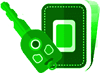How Durable is the Suzuki Alto Lapins Touchscreen Interface in Pakistans Harsh Weather?
Home >
Gari Forums >
Suzuki Forums >
Suzuki Alto Lapin Forums >
Suzuki Alto Lapin Entertainment and Communication Forums
How Durable is the Suzuki Alto Lapins Touchscreen Interface in Pakistans Harsh Weather?
How well does the touchscreen interface of the Suzuki Alto Lapin hold up to high temperatures, humidity, and dust in Pakistan? Are there issues like unresponsiveness, cracking, o r screen glare that affect its usability under the countrys harsh conditions?
 1 Answer
53 views |
1 Answer
53 views |
Gari Specialist asked on 21 Feb 2025 15:13:18 pm
 1 Answer
1 Answer  Gari Master - on 21 Feb 2025 15:16:33 pm
Gari Master - on 21 Feb 2025 15:16:33 pmUnresponsiveness: The touchscreen can sometimes become unresponsive due to heat and humidity. Extreme temperatures may cause the screen to freeze, become slow to respond, o r fail to register touch inputs correctly.
Screen Glare: In bright sunlight o r high temperatures, the touchscreen may suffer from glare, making it difficult to read o r interact with the interface, particularly during daylight hours.
Cracking and Scratching: The screen surface can be prone to scratches o r even cracking if it’s exposed to sudden impacts, o r if objects are left in contact with the screen.
Solutions:
Use Screen Protectors: Install a screen protector to prevent scratches and cracks, as well as to reduce glare.
Avoid Direct Sunlight: Whenever possible, try to avoid direct exposure of the touchscreen to harsh sunlight by using sunshades o r covering the screen when not in use.
Regular Cleaning: Regularly clean the screen with a microfiber cloth to prevent dust and fingerprints from interfering with touch functionality.
Screen Glare: In bright sunlight o r high temperatures, the touchscreen may suffer from glare, making it difficult to read o r interact with the interface, particularly during daylight hours.
Cracking and Scratching: The screen surface can be prone to scratches o r even cracking if it’s exposed to sudden impacts, o r if objects are left in contact with the screen.
Solutions:
Use Screen Protectors: Install a screen protector to prevent scratches and cracks, as well as to reduce glare.
Avoid Direct Sunlight: Whenever possible, try to avoid direct exposure of the touchscreen to harsh sunlight by using sunshades o r covering the screen when not in use.
Regular Cleaning: Regularly clean the screen with a microfiber cloth to prevent dust and fingerprints from interfering with touch functionality.
Related Topics
User Also Viewed