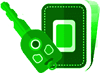How to fix connectivity issues with Bluetooth in Suzuki Cultus?
Home >
Gari Forums >
Suzuki Forums >
Suzuki Cultus Forums >
Suzuki Cultus Entertainment and Communication Forums
How to fix connectivity issues with Bluetooth in Suzuki Cultus?
Many Suzuki Cultus owners in Pakistan face problems with Bluetooth connectivity, such as failure to pair with devices o r intermittent disconnections. This can be frustrating, especially when trying to use the car’s entertainment system for hands-free calls o r music streaming. What are the common causes of Bluetooth connectivity issues, and how can they be resolved?
 1 Answer
92 views |
1 Answer
92 views |
Gari Specialist asked on 20 Mar 2025 12:13:51 pm
 1 Answer
1 Answer  Gari Master - on 20 Mar 2025 12:16:20 pm
Gari Master - on 20 Mar 2025 12:16:20 pmBluetooth connectivity issues in Suzuki Cultus, such as failure to pair, intermittent disconnections, o r poor sound quality, are relatively common. Here’s how you can troubleshoot and fix these issues:
Common Causes:
Outdated software: Bluetooth issues may occur if the infotainment system’s software is outdated. Check for software updates through the car’s system o r visit the service center.
Phone compatibility: Ensure that your phone is compatible with the car’s Bluetooth version. Some older phones o r software versions may struggle to pair with newer systems.
Interference from other devices: If there are multiple Bluetooth devices in the car, they can interfere with the connection. Try disconnecting other devices to isolate the issue.
Faulty Bluetooth module: If the module in the car is faulty o r malfunctioning, it can cause connectivity issues.
How to Fix:
Delete paired devices and reconnect: Go to your phone’s Bluetooth settings and forget the Suzuki Cultus connection. Then, try to pair it again from scratch.
Check for system updates: Check your infotainment system for any available updates. If an update is available, install it and check if the connectivity issue is resolved.
Restart the system: Turn off the car, wait a minute, and turn it back on to reset the infotainment system.
Reset Bluetooth settings: If you’re still having issues, try resetting the Bluetooth settings in your car’s infotainment menu o r consult the user manual for how to reset the system.
What to Do:
Start by checking for software updates, clearing previous pairings, and troubleshooting phone compatibility. If issues persist, you may need to visit a professional to inspect the Bluetooth module.
Common Causes:
Outdated software: Bluetooth issues may occur if the infotainment system’s software is outdated. Check for software updates through the car’s system o r visit the service center.
Phone compatibility: Ensure that your phone is compatible with the car’s Bluetooth version. Some older phones o r software versions may struggle to pair with newer systems.
Interference from other devices: If there are multiple Bluetooth devices in the car, they can interfere with the connection. Try disconnecting other devices to isolate the issue.
Faulty Bluetooth module: If the module in the car is faulty o r malfunctioning, it can cause connectivity issues.
How to Fix:
Delete paired devices and reconnect: Go to your phone’s Bluetooth settings and forget the Suzuki Cultus connection. Then, try to pair it again from scratch.
Check for system updates: Check your infotainment system for any available updates. If an update is available, install it and check if the connectivity issue is resolved.
Restart the system: Turn off the car, wait a minute, and turn it back on to reset the infotainment system.
Reset Bluetooth settings: If you’re still having issues, try resetting the Bluetooth settings in your car’s infotainment menu o r consult the user manual for how to reset the system.
What to Do:
Start by checking for software updates, clearing previous pairings, and troubleshooting phone compatibility. If issues persist, you may need to visit a professional to inspect the Bluetooth module.
Related Topics
User Also Viewed