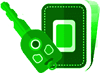Why Are the Speakers in My Suzuki Bolan Producing Low Sound Quality?
Home >
Gari Forums >
Suzuki Forums >
Suzuki Bolan Forums >
Suzuki Bolan Entertainment and Communication Forums
Why Are the Speakers in My Suzuki Bolan Producing Low Sound Quality?
The speakers in my Suzuki Bolan seem to produce muffled o r distorted sound. I’ve checked the settings, but the sound quality is still poor. Is there an issue with the speakers, o r is there something else that could be causing this?
 1 Answer
71 views |
1 Answer
71 views |
Gari Specialist asked on 09 Apr 2025 17:34:10 pm
 1 Answer
1 Answer  Gari Master - on 09 Apr 2025 17:43:58 pm
Gari Master - on 09 Apr 2025 17:43:58 pmPoor sound quality from your Suzuki Bolan’s speakers could be due to several issues:
Speaker Damage: Over time, speakers can degrade, especially if they’ve been exposed to high volumes o r poor-quality audio. The cones may crack, o r the internal components may fail.
Wiring Issues: Loose, corroded, o r damaged wiring can affect the audio quality, causing distorted o r low sound.
Incorrect Settings: Check if the stereo’s equalizer, bass, o r treble settings are incorrectly set. Sometimes, improper settings can cause muffled sound.
Head Unit Problems: The issue may not be with the speakers but with the head unit stereo system itself, particularly if the audio signal isn’t being processed properly.
Solution:
Inspect the Speakers: Check the speakers for any visible damage o r wear. If they appear damaged, they may need to be replaced.
Check Wiring: Inspect the wiring that connects the speakers to the stereo system. Make sure there are no loose, frayed, o r corroded connections.
Adjust Audio Settings: Try adjusting the bass, treble, and balance settings on the stereo. Set them to default o r experiment with different settings to improve sound quality.
Test with Another Source: Try connecting your phone o r another audio device directly to the stereo via AUX o r Bluetooth to see if the problem is with the head unit o r the speakers themselves.
Speaker Damage: Over time, speakers can degrade, especially if they’ve been exposed to high volumes o r poor-quality audio. The cones may crack, o r the internal components may fail.
Wiring Issues: Loose, corroded, o r damaged wiring can affect the audio quality, causing distorted o r low sound.
Incorrect Settings: Check if the stereo’s equalizer, bass, o r treble settings are incorrectly set. Sometimes, improper settings can cause muffled sound.
Head Unit Problems: The issue may not be with the speakers but with the head unit stereo system itself, particularly if the audio signal isn’t being processed properly.
Solution:
Inspect the Speakers: Check the speakers for any visible damage o r wear. If they appear damaged, they may need to be replaced.
Check Wiring: Inspect the wiring that connects the speakers to the stereo system. Make sure there are no loose, frayed, o r corroded connections.
Adjust Audio Settings: Try adjusting the bass, treble, and balance settings on the stereo. Set them to default o r experiment with different settings to improve sound quality.
Test with Another Source: Try connecting your phone o r another audio device directly to the stereo via AUX o r Bluetooth to see if the problem is with the head unit o r the speakers themselves.
Related Topics
User Also Viewed