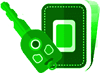Why is my Suzuki Cultus infotainment system not responding to touch o r voice commands?
Home >
Gari Forums >
Suzuki Forums >
Suzuki Cultus Forums >
Suzuki Cultus Entertainment and Communication Forums
Why is my Suzuki Cultus infotainment system not responding to touch o r voice commands?
In some Suzuki Cultus vehicles, the infotainment system may not respond to touch inputs o r voice commands, which can make it difficult to control media o r navigation features. What could be causing this malfunction, and what troubleshooting steps can be taken to restore the system’s functionality?
 1 Answer
84 views |
1 Answer
84 views |
Gari Specialist asked on 20 Mar 2025 12:15:32 pm
 1 Answer
1 Answer  Gari Master - on 20 Mar 2025 12:17:43 pm
Gari Master - on 20 Mar 2025 12:17:43 pmWhen the infotainment system in your Suzuki Cultus doesnt respond to touch o r voice commands, it can be due to software issues, hardware malfunctions, o r system overload. Here’s how to troubleshoot the issue:
Common Causes:
Software glitches o r freezes: The system may freeze due to a software bug o r internal issue, preventing it from responding to inputs.
Unresponsive touchscreen: The touchscreen may have suffered from a calibration issue, physical damage, o r dirt buildup.
Voice command issues: The voice recognition system might not be set up correctly o r may struggle to recognize commands due to poor microphone quality o r system settings.
System overload: Running too many apps o r functions simultaneously can cause the system to freeze o r fail to respond.
How to Fix:
Restart the system: Perform a soft reset by turning off the car and restarting it. This can resolve temporary software issues.
Check for software updates: Look for any available updates for the infotainment system and install them to fix bugs and improve functionality.
Clean the touchscreen: Dirt o r grime can sometimes make the touchscreen unresponsive. Gently clean the screen with a soft cloth.
Check voice command settings: Ensure the voice recognition feature is properly set up, and try reprogramming it if necessary.
Factory reset: If the issue persists, consider performing a factory reset on the infotainment system. This will return the system to its default settings, potentially resolving any configuration issues.
What to Do:
Start by restarting the system, checking for updates, and cleaning the touchscreen. If the issue continues, perform a factory reset o r consult a professional for assistance.
Common Causes:
Software glitches o r freezes: The system may freeze due to a software bug o r internal issue, preventing it from responding to inputs.
Unresponsive touchscreen: The touchscreen may have suffered from a calibration issue, physical damage, o r dirt buildup.
Voice command issues: The voice recognition system might not be set up correctly o r may struggle to recognize commands due to poor microphone quality o r system settings.
System overload: Running too many apps o r functions simultaneously can cause the system to freeze o r fail to respond.
How to Fix:
Restart the system: Perform a soft reset by turning off the car and restarting it. This can resolve temporary software issues.
Check for software updates: Look for any available updates for the infotainment system and install them to fix bugs and improve functionality.
Clean the touchscreen: Dirt o r grime can sometimes make the touchscreen unresponsive. Gently clean the screen with a soft cloth.
Check voice command settings: Ensure the voice recognition feature is properly set up, and try reprogramming it if necessary.
Factory reset: If the issue persists, consider performing a factory reset on the infotainment system. This will return the system to its default settings, potentially resolving any configuration issues.
What to Do:
Start by restarting the system, checking for updates, and cleaning the touchscreen. If the issue continues, perform a factory reset o r consult a professional for assistance.
Related Topics
User Also Viewed