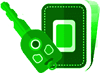Why is the audio system in my Suzuki Cultus producing distorted sound?
Home >
Gari Forums >
Suzuki Forums >
Suzuki Cultus Forums >
Suzuki Cultus Entertainment and Communication Forums
Why is the audio system in my Suzuki Cultus producing distorted sound?
Distorted o r poor-quality sound from the cars audio system is a common complaint among Suzuki Cultus owners. The audio may sound muffled, crackling, o r distorted even when the volume is low. What could be causing this issue, and what steps can be taken to fix o r improve the sound quality in the entertainment system?
 1 Answer
31 views |
1 Answer
31 views |
Gari Specialist asked on 20 Mar 2025 12:14:18 pm
 1 Answer
1 Answer  Gari Master - on 20 Mar 2025 12:16:52 pm
Gari Master - on 20 Mar 2025 12:16:52 pmDistorted sound from the audio system in your Suzuki Cultus can be caused by a variety of factors. Here’s how to troubleshoot and resolve the issue:
Common Causes:
Speakers o r wires: Faulty speakers, damaged wires, o r loose connections can cause sound distortion. Check the speaker cones and wiring for any visible damage o r wear.
Audio settings: Incorrect audio settings, such as bass o r treble levels set too high, can cause distortion. Adjust the audio balance and settings to see if the sound quality improves.
Source quality: The quality of the audio source, such as compressed files o r low-quality radio signals, can result in distortion. Ensure that you are using high-quality audio files o r streaming services.
Amplifier issues: If the car is equipped with an aftermarket amplifier, a malfunctioning o r improperly configured amplifier can cause audio distortion.
Faulty head unit: A defective head unit the main radio o r media system can result in audio problems, including distortion.
How to Fix:
Inspect speakers and wires: Check if the speakers are damaged o r the wiring is loose. If you find any issues, consider repairing o r replacing the damaged parts.
Adjust audio settings: Reset the audio settings to default o r adjust the equalizer settings. Lowering the bass and treble levels can help reduce distortion.
Check the audio source: If you are playing music from a mobile device o r USB, ensure the file quality is high. Streaming from a reputable service may help eliminate distortion.
Check amplifier settings: If the car has an aftermarket amplifier, ensure that it’s properly installed and configured. You may need to consult a professional to adjust o r replace it.
What to Do:
Start by adjusting the audio settings and checking the speakers and wiring. If the problem persists, inspect the amplifier and head unit for faults.
Common Causes:
Speakers o r wires: Faulty speakers, damaged wires, o r loose connections can cause sound distortion. Check the speaker cones and wiring for any visible damage o r wear.
Audio settings: Incorrect audio settings, such as bass o r treble levels set too high, can cause distortion. Adjust the audio balance and settings to see if the sound quality improves.
Source quality: The quality of the audio source, such as compressed files o r low-quality radio signals, can result in distortion. Ensure that you are using high-quality audio files o r streaming services.
Amplifier issues: If the car is equipped with an aftermarket amplifier, a malfunctioning o r improperly configured amplifier can cause audio distortion.
Faulty head unit: A defective head unit the main radio o r media system can result in audio problems, including distortion.
How to Fix:
Inspect speakers and wires: Check if the speakers are damaged o r the wiring is loose. If you find any issues, consider repairing o r replacing the damaged parts.
Adjust audio settings: Reset the audio settings to default o r adjust the equalizer settings. Lowering the bass and treble levels can help reduce distortion.
Check the audio source: If you are playing music from a mobile device o r USB, ensure the file quality is high. Streaming from a reputable service may help eliminate distortion.
Check amplifier settings: If the car has an aftermarket amplifier, ensure that it’s properly installed and configured. You may need to consult a professional to adjust o r replace it.
What to Do:
Start by adjusting the audio settings and checking the speakers and wiring. If the problem persists, inspect the amplifier and head unit for faults.
Related Topics
User Also Viewed