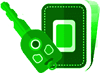Why does the USB port in my Suzuki Swift stop working o r fail to read devices?
Home >
Gari Forums >
Suzuki Forums >
Suzuki Swift Forums >
Suzuki Swift Entertainment and Communication Forums
Why does the USB port in my Suzuki Swift stop working o r fail to read devices?
Sometimes the USB port in my Swift doesnt recognize my flash drive o r phone, even though it worked earlier. It either fails to detect the device o r shows an error. Is this a power issue, software limitation, o r a common defect in the head unit? How can I troubleshoot o r fix this?
 1 Answer
88 views |
1 Answer
88 views |
Gari Specialist asked on 02 May 2025 16:11:51 pm
 1 Answer
1 Answer  Gari Master - on 02 May 2025 16:25:41 pm
Gari Master - on 02 May 2025 16:25:41 pmUSB port issues are commonly reported, especially when trying to use larger storage devices o r charging smartphones. Some Swift units are limited in power output and format compatibility.
Common Causes:
USB drives formatted in NTFS o r exFAT, which some systems don’t support.
Faulty USB cable o r port due to dust, corrosion, o r physical damage.
Overload issues when trying to power large devices through the port.
Firmware bugs in the media system.
Fixes:
Use a USB drive with FAT32 formatting, which most head units support.
Try a different USB cable o r port, if multiple ports exist.
Avoid using large-capacity drives o r phones with heavy apps through the USB.
Clean the port with compressed air to remove dust o r debris.
If the port is physically damaged o r permanently non-functional, consider replacing the unit o r adding an external USB hub if supported.
Common Causes:
USB drives formatted in NTFS o r exFAT, which some systems don’t support.
Faulty USB cable o r port due to dust, corrosion, o r physical damage.
Overload issues when trying to power large devices through the port.
Firmware bugs in the media system.
Fixes:
Use a USB drive with FAT32 formatting, which most head units support.
Try a different USB cable o r port, if multiple ports exist.
Avoid using large-capacity drives o r phones with heavy apps through the USB.
Clean the port with compressed air to remove dust o r debris.
If the port is physically damaged o r permanently non-functional, consider replacing the unit o r adding an external USB hub if supported.
Related Topics
User Also Viewed